SAP ARIBA
SAP ARIBA ONLINE TRAINING with LIVE SERVER ACCESS .Mobile/Whatsup:9590205895
Sap Ariba Online Training with Live Server Access .Mobile/Whatsup:9590205895
SAP ARIBA ONLINE TRAINNG BANGALORE
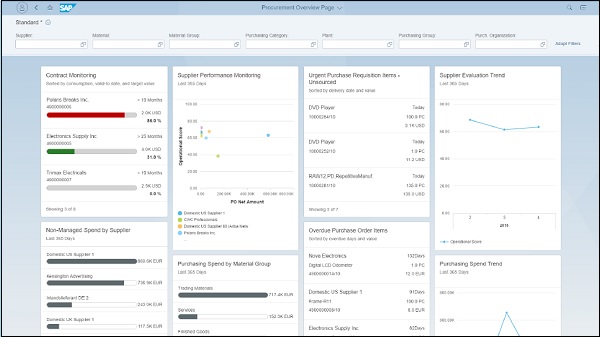
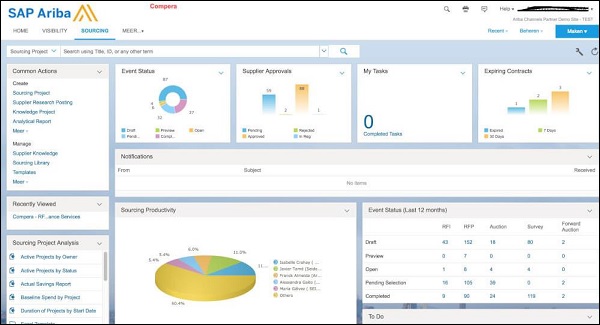
In this chapter, we will see the Report Types supported in the Ariba system −
- Prepackaged Reports
- Investigate Data
- Custom Reports
- Multi-fact Reports
- Exporting Reports
- Compound Reports
Apart from this, if you are using SAP S/4 HANA system, it also provides different standard reports w.r.t. Procurement system.
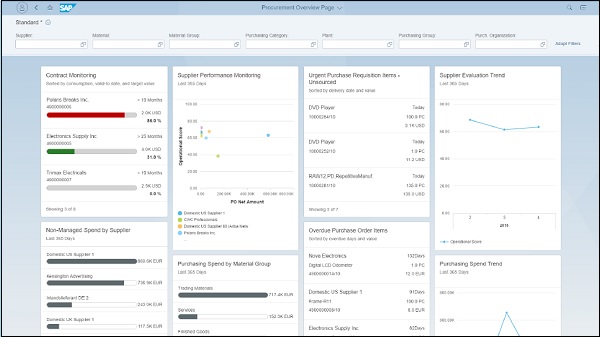
There are various dashboards’ views under each Ariba module that can be customized based on the requirement and used for reporting purpose.
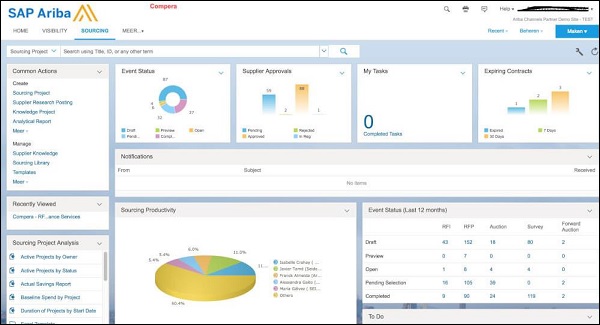
In SAP Ariba, users can also modify CSV files that pull report data, to specify report properties or permissions. Report properties can be changed using the below integration events −
- ReportQueryPull Integration Event − This is used to Query API queries associated with each report.
- ReportMetaPull Integration Event − This event is used to define report visualization and appearance of each report in Ariba system.
- ReportPermissionMap.csv File − This defines list of reports in Ariba system and it contains one line for each report.
- ReportColumnMeta.csv File − This is used to define column name in each report
Comments
Post a Comment
SAP ARIBA ONLINE TRAINING with LIVE SERVER ACCESS .Mobile/Whatsup:9590205895
Sap Ariba Online Training with Live Server Access .Mobile/Whatsup:9590205895
SAP ARIBA ONLINE TRAINNG BANGALORE